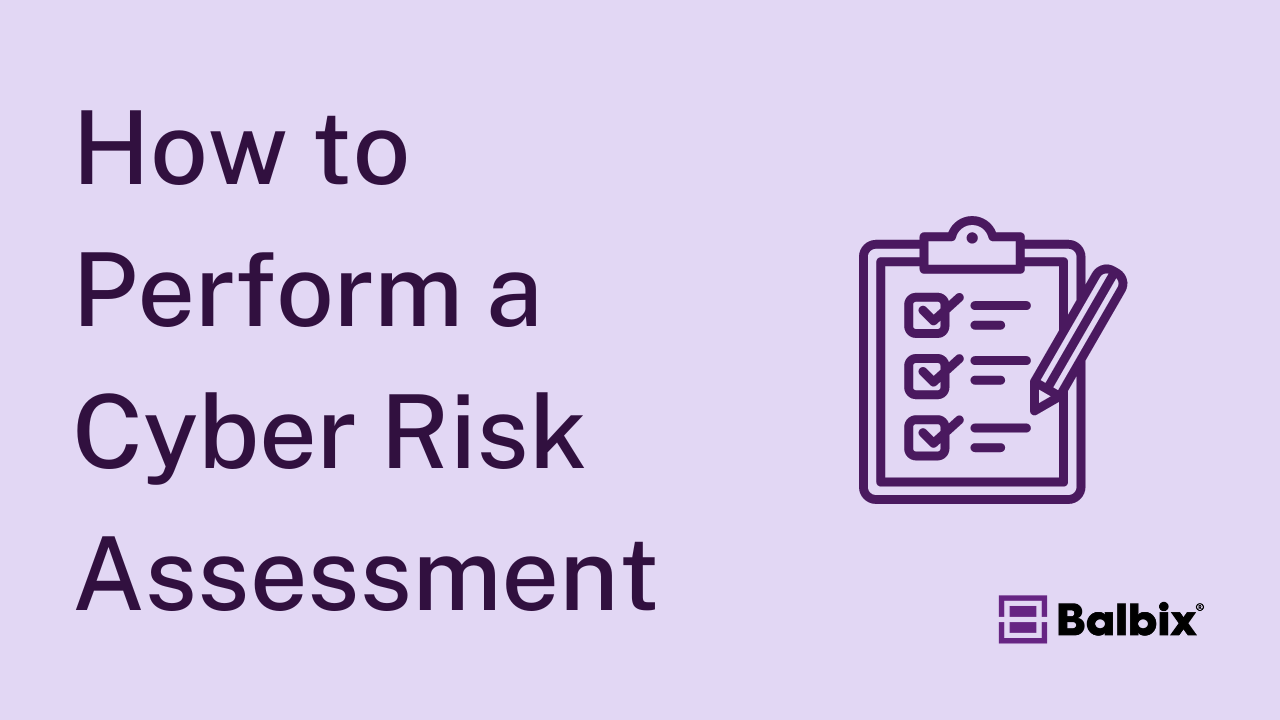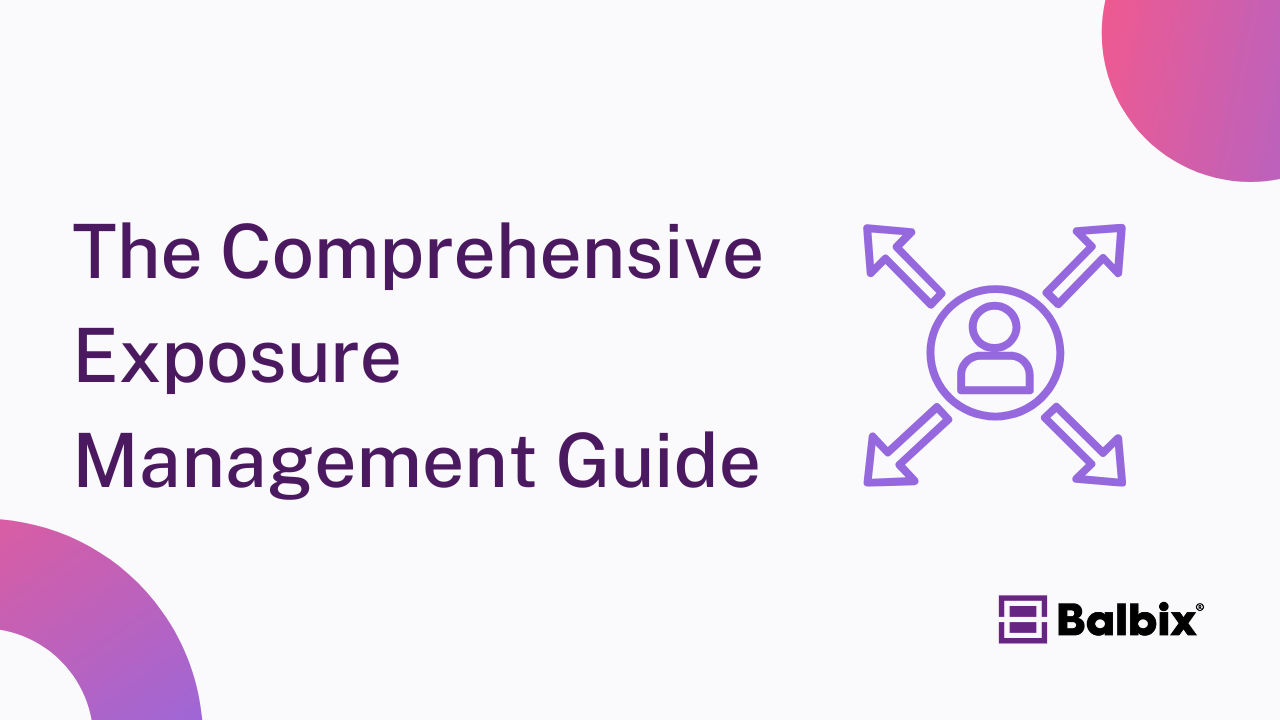Understanding the difference between “attack surface” and “attack vector” is crucial for maintaining a robust security posture. Though often used interchangeably, these terms represent distinct concepts vital in identifying and mitigating potential security risks.
What is an Attack Surface?
Your attack surface encompasses all the potential points of entry within your enterprise network where an attacker could attempt to gain unauthorized access. In essence, the attack surface is the entirety of your digital landscape—comprising all the assets, systems, endpoints, and even users—that could be exploited by a malicious actor. The larger and more complex your attack surface, the higher the likelihood that vulnerabilities exist, offering more opportunities for attackers to breach your defenses.
This surface includes the obvious entry points, such as exposed servers and applications, and more subtle areas, such as user behaviors, configuration settings, and even third-party integrations. Understanding and managing your attack surface is critical, as different parts carry varying levels of cyber risk. Prioritizing which areas to secure first is critical to reducing exposure to threats.
What is an Attack Vector?
An attack vector, on the other hand, refers to the specific methods or pathways that cybercriminals use to penetrate your network and systems. These vectors are the tactics, techniques, and procedures (TTPs) that attackers deploy to exploit the vulnerabilities present within your attack surface.
Common attack vectors include phishing emails, compromised credentials, malware, ransomware, and man-in-the-middle attacks. Each vector represents a different approach to gaining unauthorized access, and understanding these vectors is crucial for developing targeted defense strategies.
What are Examples of Common Attack Vectors?

To effectively secure your organization, it’s essential to recognize the most prevalent attack vectors that could be used to exploit your attack surface:
- Compromised or Stolen Credentials: Cybercriminals often use phishing or brute-force attacks to obtain login credentials, bypassing security measures and accessing sensitive systems.
- Weak or Insufficient Authentication: The absence of strong authentication mechanisms, such as multi-factor authentication (MFA) or weak passwords, can make it easier for attackers to breach your systems.
- Misconfigurations: Improperly configured servers, databases, or network devices can create significant vulnerabilities in both on-premises and cloud environments, leaving your attack surface exposed.
- Phishing and Malicious Insiders: Phishing attacks deceive users into divulging sensitive information or downloading malicious software, while insiders with malicious intent can misuse their access to compromised systems.
- Denial-of-Service (DoS), Malware, and Ransomware: DoS attacks overwhelm servers, causing disruptions, while malware and ransomware can infect systems and hold data hostage, demanding payment for decryption.
- Data Breaches and Exploited Vulnerabilities: Unauthorized physical access or vulnerabilities in third-party services can result in significant data theft and compromise.
Real-Life Examples of Exploited Attack Vectors
1. Exploited Zero-day Vulnerability
In 2023, the MOVEit file transfer tool suffered a breach, exposing sensitive data from multiple organizations. Cybercriminals exploited a zero-day vulnerability to access and download customer data, highlighting the dangers of unpatched software vulnerabilities.
2. Compromised or Stolen Credentials
In 2022, LastPass suffered a cyberattack due to compromised developer credentials, allowing attackers to access the company’s internal systems. Over several months, the attackers extracted encrypted backups, customer vault data, and other sensitive information. The breach’s timeline reveals a sophisticated attack that escalated over time, exposing significant risks even for security companies. LastPass faced criticism for handling the incident, highlighting the importance of robust security practices and transparency.
3. Misconfigurations
A recent example of a misconfiguration cybersecurity incident occurred in January 2023 when a database at Toyota Motor Corporation was found publicly accessible due to a misconfiguration. This exposed the personal information of over 260,000 Toyota customers. The incident was caused by human error during system maintenance, leading to unauthorized access to sensitive data. This case underscores the risks of misconfigurations in critical infrastructure, even within large, well-established organizations.
Stop Sabotaging Your Cybersecurity
Avoid the 11 common vulnerability management pitfalls
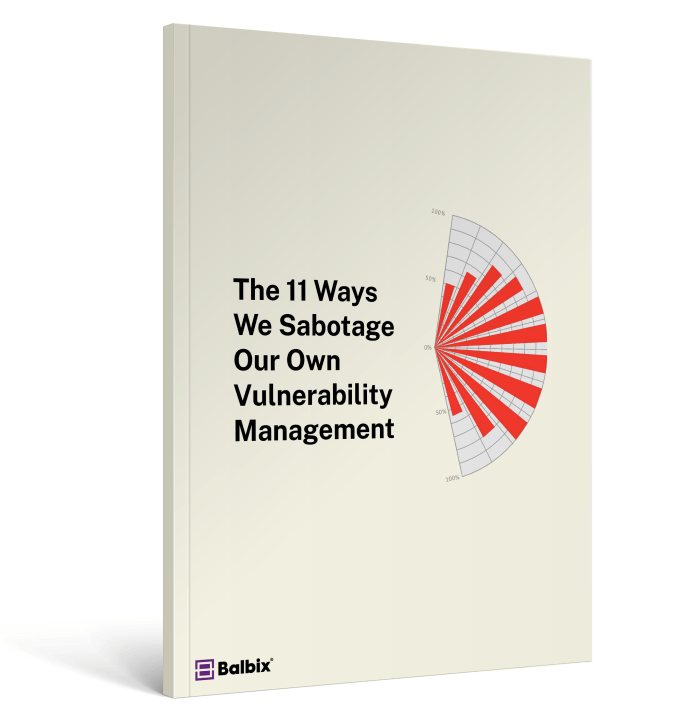
The Importance of Differentiating Attack Surface from Attack Vector
Managing the attack surface is daunting for large enterprises because of the sheer number of elements that need continuous monitoring. Every attack vector represents a potential entry point that could be exploited if not properly secured. By understanding the distinction between attack surface and attack vector, organizations can better prioritize their cybersecurity efforts, focusing on reducing the attack surface and defending against the most likely attack vectors.
Learn more about attack surfaces and how to reduce the risk of attack vectors.
In summary, while the attack surface defines the breadth of potential entry points, the attack vector identifies the specific attack methods. Both concepts are integral to a comprehensive cybersecurity strategy, helping organizations anticipate, prevent, and respond to potential threats more effectively.
Frequently Asked Questions
- Why is it called an attack vector?
-
An attack vector is called such because it represents an attacker’s path or method to gain unauthorized access to a system. The term “vector” implies a channel through which an attack can propagate, much like a vector in biology carries pathogens.
- What is an example of an attack vector?
-
An example of an attack vector is phishing emails. These emails trick recipients into revealing sensitive information or downloading malware, which can compromise a system.
- What is Attack Surface Management?
-
Attack surface management refers to the continuous processes required to mitigate cyber risk. It includes risk assessments tasks such as asset discovery, vulnerability assessments, penetration testing and cyber risk quantification, as well as the deployment and management of security controls, vulnerability management processes – everything that cybersecurity teams do to map and protecting the attack surface. The goal of attack surface management is to mitigate cyber risk to acceptable levels by reducing the likelihood and impact of future cyber attacks.
- What is the most common attack vector?
-
Two of the most common attack vectors are malware and DoS attacks. Malware, such as viruses or ransomware, often spreads through malicious emails or compromised websites, exploiting vulnerabilities to gain access or disrupt systems.
Denial of Service (DoS) attacks flood a network or system with excessive traffic, overwhelming resources and causing outages or interruptions. Both vectors are prevalent due to their effectiveness and ease of deployment.