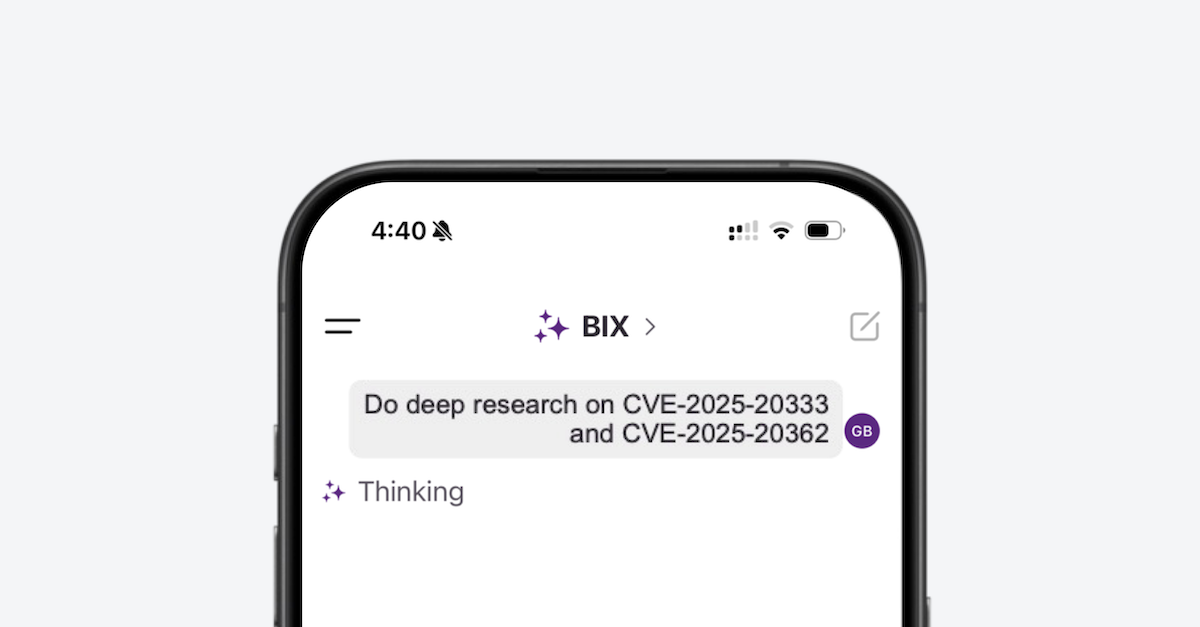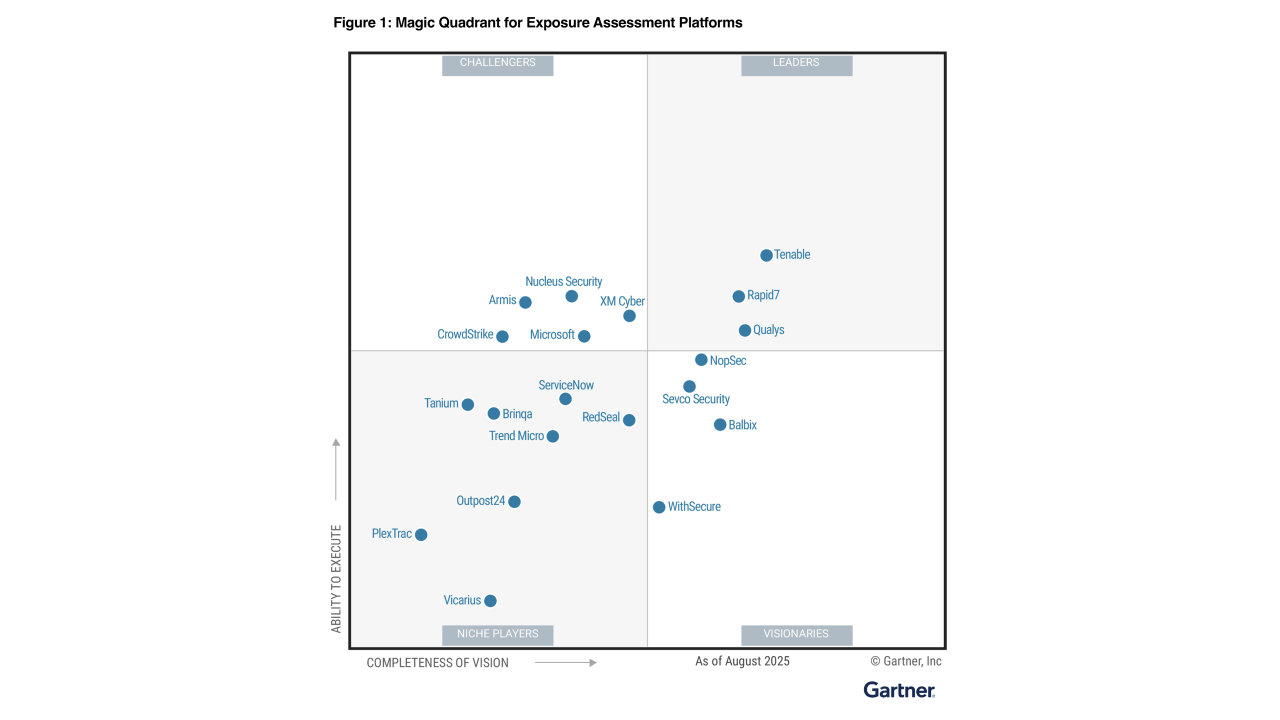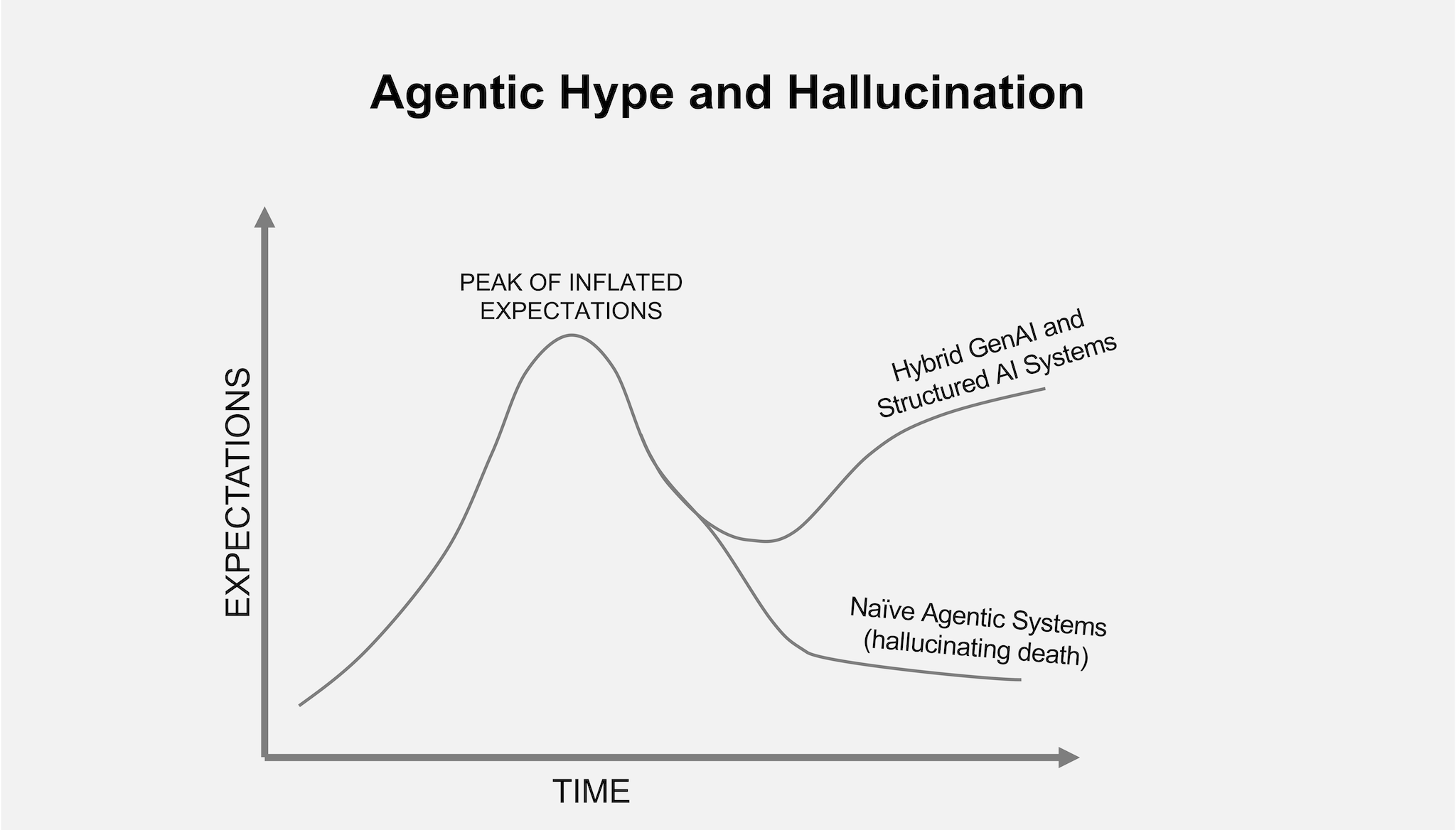From phishing emails to zero-day exploits, cybercriminals rely on various techniques to target organizations of all sizes. Understanding the most common cyber attack methods is the first step to reducing exposure and improving your defense.
In this post, we’ll break down the top attack vectors used by threat actors, the cybersecurity risks they pose, and how to prevent cyberattacks before they happen.
What is a cyberattack?
A cyber attack is an attempt by a malicious actor—whether an outsider like a cybercriminal or an insider with privileged access—to access, steal, disrupt, or destroy an organization’s data or systems. These attacks can involve phishing, malware, or exploiting vulnerabilities, and are often driven by financial motives or internal grievances.
Let’s dive into some of the most common cyber attack vectors:
1. Compromised Credentials
Stolen usernames and passwords are among the most commonly exploited methods in cyber attacks, serving as a critical vulnerability for organizations and individuals. These credentials provide attackers with a gateway to access internal systems, allowing them to impersonate legitimate users and bypass security measures. Once inside, cybercriminals can move laterally within networks, often going undetected for extended periods.
This stealthy access can result in severe consequences, including large-scale data breaches, financial losses, and significant reputational damage. In some cases, stolen credentials are sold on the dark web, further amplifying the risks, as multiple malicious actors can weaponize them. Protecting against credential theft is therefore essential to maintaining the integrity and security of any system.
Risks of compromised credentials:
- Unauthorized access to critical systems allows attackers to disrupt operations or steal sensitive data.
- Data theft, where personal or business information is exfiltrated for malicious purposes, and privilege escalation, enabling hackers to gain higher-level access rights.
How to prevent compromised credentials:
- Enforce strong password policies requiring complex, unique passwords and encourage regular updates. Combine this with multi-factor authentication (MFA) to add an extra layer of security.
- Monitor for unusual login behavior, such as logins from unfamiliar locations or devices, to detect potential breaches early.
- Implement zero-trust access controls, ensuring that no user or device is trusted by default, and access is granted only on a need-to-know basis.
2. Credential Stuffing
Credential stuffing is a cyberattack method where hackers use stolen login credentials, often obtained from previous data breaches and shared on the dark web, to gain unauthorized access to accounts. Since many users reuse passwords across multiple platforms, attackers can exploit this to access multiple accounts with the same credentials.
For example, a password leaked from an old email account could give access to a victim’s social media, banking, or e-commerce accounts. These attacks highlight the importance of using unique passwords and enabling two-factor authentication whenever possible.
Risk of credential stuffing:
- Account takeover: When malicious actors gain unauthorized access to user accounts, leading to potential misuse or theft.
- Compromised customer or employee data: Sensitive information, such as personal details or financial data, can be exposed or stolen, resulting in financial loss and reputational damage.
How to prevent credential stuffing:
- Require unique credentials for every login: Ensure that users create strong, unique passwords for each account to reduce the likelihood of breaches caused by reused or weak passwords.
- Use CAPTCHA and rate limiting to block bots: CAPTCHA helps verify if a user is human, and rate limiting prevents bots from attempting multiple login attempts quickly.
- Deploy behavioral analytics to detect anomalies: Monitor user activity patterns to quickly identify unusual behavior, such as multiple failed login attempts or access from suspicious locations, and take action to block potential intrusions.
3. Phishing
Phishing remains one of the most effective cyber attack methods. Phishing attacks involve cybercriminals tricking individuals into revealing sensitive information, such as login credentials, credit card numbers, or other personal data.
Phishing is typically done through fraudulent emails, text messages, or websites that closely mimic legitimate sources, like banks, online services, or trusted organizations. These messages often create a sense of urgency, such as claiming your account has been compromised or offering a fake reward, prompting victims to act without thinking.
Risk of phishing:
- Credential theft: Attackers steal login details, gaining unauthorized access to sensitive accounts or systems.
- Malware and ransomware infections: Malicious software can compromise systems, steal data, or lock out users until a ransom is paid.
How to prevent phishing attacks:
- Train employees on phishing red flags: Educate staff on recognizing suspicious emails, links, and attachments. Awareness is the first line of defense.
- Use secure email gateways and link scanners: Implement tools that filter out malicious emails and scan links before users click them.
- Encourage users to verify suspicious requests through other channels: Remind employees to double-check unusual requests, like urgent payment demands, by calling or messaging the person supposedly making the request. This extra step can prevent costly mistakes.
4. Malware
Malware is malicious software that disrupts, damages, or gains unauthorized access to systems. It includes viruses, trojans, worms, ransomware, and spyware. Among the most common types are:
- Viruses attach themselves to files and spread when those files are shared.
- Spyware, which secretly monitors user activity and collects sensitive information.
- Worms, which self-replicate and spread through networks without needing user interaction.
- Trojans disguise themselves as legitimate software to trick users into installing them.
Malware can steal data, corrupt files, hijack systems, or even create backdoors for further attacks.
Risk of malware:
- Data loss: Sensitive information can be stolen or erased, leading to financial and reputational damage.
- Network disruption: Cyberattacks such as DDoS (Distributed Denial of Service) can cripple networks, halting operations and causing downtime.
- Unauthorized surveillance: Hackers or malicious actors may gain access to private systems, monitor communications, and steal confidential data.
How to prevent a malware attack:
- Use up-to-date antivirus and endpoint protection: Regular updates ensure your software can detect and block the latest threats.
- Avoid untrusted downloads and links: Be cautious when opening email attachments, clicking on unfamiliar links, or downloading files from unknown sources.
- Segment networks and restrict lateral movement: By dividing your network into smaller segments and limiting access to critical systems, you reduce the impact of a potential breach and make it harder for attackers to move within your network.
5. Ransomware
Ransomware is a type of malicious software that encrypts files on a victim’s computer or network, effectively locking them out of their own data. Attackers then demand a ransom, often in cryptocurrency, to provide the decryption key.
These attacks frequently target businesses, hospitals, and government institutions because they rely on access to critical data for daily operations. Failure to pay the ransom can lead to permanent data loss or the public release of sensitive information, making ransomware a highly disruptive and costly threat.
Risk of ransomware:
- Business downtime: Ransomware attacks can halt operations, leading to significant delays and loss of productivity.
- Data exfiltration: Attackers may steal sensitive data before encrypting it, risking confidential information.
- Financial and reputational damage: Beyond the cost of recovery, businesses may face fines, loss of customer trust, and long-term harm to their brand reputation.
How to prevent ransomware:
- Back up data regularly and store offline: Ensure critical data is backed up frequently and stored in a secure, offline location to prevent attackers from accessing it.
- Patch known vulnerabilities promptly: Keep all software, systems, and applications updated to minimize exploitation of security weaknesses.
- Train staff on common ransomware delivery tactics (e.g., phishing): Educate employees to recognize phishing emails, suspicious links, and other common cyber threats that could lead to an attack. Boosting awareness is a key defense.
Read our full ransomware article to learn more about how to detect and prevent it.
6. Zero-Day Exploits
A zero-day exploit takes advantage of a security vulnerability unknown to the software vendor or developer. These vulnerabilities are particularly dangerous because no patch or update is available to fix the issue during the attack.
Hackers can move quickly to exploit the flaw before it’s discovered and resolved, often targeting high-value systems or organizations. Zero-day exploits are often sold on the dark web and used in highly targeted attacks, making them a significant threat to individuals and businesses.
Risks of zero-days:
- Silent infiltration: Hackers can quietly gain access to your systems without triggering immediate alerts, allowing them to operate undetected for extended periods.
- Data theft before detection: Sensitive information can be stolen long before any breach is discovered, putting both organizations and their customers at significant risk.
How to reduce the risk of zero-day exploits:
- Invest in real-time threat detection and behavioral analytics: Use advanced tools to identify unusual activities or anomalies as they happen, minimizing potential damage.
- Regularly update and patch systems: Ensure all software and systems are up-to-date to close vulnerabilities often exploited by attackers.
- Monitor threat intel feeds for zero-day activity: Stay informed about emerging threats and vulnerabilities to respond quickly to new risks before they can be exploited.
Read our full article on zero-day exploits and how to protect against them.
7. Misconfiguration
Misconfigured systems—such as open cloud storage, exposed APIs, or default admin accounts—create significant vulnerabilities that provide attackers with easy entry points. If not addressed promptly, these common missteps can expose sensitive data, compromise system integrity, and lead to costly breaches.
Risks of misconfigurations:
- Unauthorized access: This occurs when attackers gain access to systems, networks, or data without permission, potentially leading to stolen information or system manipulation.
- Data leakage: Sensitive or confidential information is unintentionally exposed or shared, often due to weak security measures, posing risks to privacy and compliance.
How to prevent and reduce misconfigurations:
- Follow secure configuration standards: Use industry-recognized frameworks and guidelines to ensure systems are initially set up securely. Regularly update these standards to address emerging threats.
- Continuously audit systems for misconfigurations: Review and assess your systems regularly to identify configuration errors or vulnerabilities that could be exploited. Use tools or third-party services to streamline these audits.
- Automate infrastructure provisioning where possible: Implement tools like Infrastructure as Code (IaC) to minimize human error during setup and ensure consistent, secure configurations across your environment.
Read our full article on misconfigurations and learn how to reduce and prevent them.
8. Distributed Denial of Service (DDoS)
A DDoS attack occurs when hackers flood a website, server, or network with overwhelming traffic, causing it to crash or become inaccessible to legitimate users. These attacks are often carried out using botnets—networks of infected devices controlled remotely by attackers.
DDoS attacks can be used for various purposes, such as disrupting operations, intimidating organizations, or extorting money in exchange for stopping the attack. They are especially damaging to e-commerce platforms and companies reliant on online availability.
Risks of a Distributed Denial of Service:
- Downtime and service disruption: DDoS attacks can overwhelm your systems, making websites or services inaccessible for hours or even days, leading to significant operational losses.
- Loss of customer trust: Repeated service interruptions or compromised systems can damage your reputation, making customers hesitant to rely on your business.
How to prevent DDoS attacks:
- Use WAFs, CDNs, and rate-limiting to absorb traffic: Web Application Firewalls (WAFs), Content Delivery Networks (CDNs), and rate-limiting measures help filter and manage harmful traffic before it overwhelms your infrastructure.
- Implement real-time traffic monitoring: Constantly tracking incoming traffic helps you identify unusual patterns or spikes early, allowing quicker response to potential threats.
- Design systems for resilience and scalability: Building your infrastructure to handle sudden surges in traffic ensures that legitimate users can still access your services even during an attack.
9. Injection Attacks and Man-in-the-Middle (MitM)
SQL Injection
SQL injection is a technique used by attackers to target web applications that rely on databases. The attacker tricks the system into executing unintended commands by injecting malicious code into input fields like login forms, search bars, or feedback sections. This can give them unauthorized access to sensitive information, such as usernames, passwords, or credit card details.
In severe cases, attackers can even manipulate or delete entire databases. SQL injection attacks are a common threat to poorly secured websites and can compromise millions of records in a single breach.
How to prevent SQL injection:
- Use input validation and parameterized queries to ensure user inputs are properly sanitized and cannot manipulate your database. This helps prevent malicious code from being executed.
- Regularly scan your code for injection vulnerabilities using automated tools or manual reviews to identify and fix potential weaknesses before they can be exploited.
Man-in-the-Middle (MitM) Attacks
MitM attacks occur when a cybercriminal secretly intercepts and potentially alters communications between two parties without their knowledge. It’s like someone eavesdropping on a private conversation—sometimes rewriting or manipulating parts before reaching the other person.
These attacks commonly target unsecured Wi-Fi networks, making public hotspots a prime risk. Attackers can steal sensitive information or compromise systems by intercepting data such as login credentials, financial information, or private messages.
How to prevent MitM (Man-in-the-Middle) attacks:
- Use HTTPS: Ensure websites you interact with use HTTPS, which encrypts communication between your browser and the server, making it harder for attackers to intercept data.
- Use VPNs: A Virtual Private Network (VPN) creates a secure, encrypted tunnel for your internet traffic, especially useful when using public Wi-Fi.
- Encrypt sensitive data in transit: Always encrypt important information sent over the internet, ensuring it remains secure even if intercepted.
How to Prevent Cyber Attacks: A Quick Recap
| Cyber Attack Method | Risk | Prevention Tip |
| Compromised Credentials | Unauthorized access | Use MFA and monitor login behavior |
| Credential Stuffing | Account takeover | Require unique passwords, block bot traffic |
| Phishing | Credential theft, malware | Train users, scan emails |
| Malware | System compromise | Patch, segment, and use an antivirus |
| Ransomware | Data lockdown | Backup data, train staff,and detect early |
| Zero-Day Exploits | Unknown vulnerabilities | Use EDR and stay current on threats |
| Misconfiguration | Exposure of sensitive systems | Audit configurations regularly |
| DDoS | System outages | Use WAFs and load balancing |
| Injection/MitM | Data theft | Validate input, encrypt data |
Final Thoughts
Cyberattack methods are becoming more sophisticated, but cybersecurity fundamentals still apply. By understanding your biggest vulnerabilities and applying proactive strategies to address them, you can stay one step ahead of attackers.
Want to reduce your cyber risk? Start by improving visibility, reducing your attack surface, and applying proven best practices. The more you know about the methods attackers use, the better you can defend against them. Learn more about how Balbix can help you reduce your cyber risk.
Frequently Asked Questions
- What are the most common types of cyber attacks?
-
The most common cyber attacks include phishing, ransomware, malware, denial-of-service (DoS), and man-in-the-middle (MitM) attacks. These methods are used to steal data, disrupt operations, or gain unauthorized access to systems. Understanding each type helps organizations develop targeted defenses and incident response plans.
- How can I protect my business from ransomware attacks?
-
Protecting against ransomware requires a multi-layered approach. This includes regularly backing up critical data in secure, offline environments, keeping all software and operating systems up to date, and deploying endpoint detection and response (EDR) solutions. Employee training on recognizing phishing emails is also key, as ransomware is often delivered through email attachments or malicious links.
- What is a denial-of-service (DoS) attack and how does it work?
-
A DoS attack works by flooding a system, network, or website with excessive traffic, rendering it slow or completely inaccessible to legitimate users. Attackers often use botnets—networks of compromised devices—to launch large-scale distributed DoS (DDoS) attacks. These incidents can lead to significant downtime and lost revenue if proper defenses aren’t in place.
- Why is phishing still so effective in cyber attacks?
-
Phishing is effective because it targets human behavior rather than technical vulnerabilities. Attackers often impersonate trusted entities—like banks, coworkers, or software providers—to trick recipients into clicking on links or entering sensitive information. Even with advanced email security tools, a single click by an unsuspecting user can lead to credential theft or malware infection.
- What steps should I take after a cyber attack?
-
After a cyber attack, immediate containment is critical. Disconnect affected systems from the network to prevent further spread, then notify your internal security team and begin a formal incident response process. You should also preserve logs and evidence for investigation, report the attack to relevant authorities or regulators, and conduct a post-incident review to strengthen future defenses.