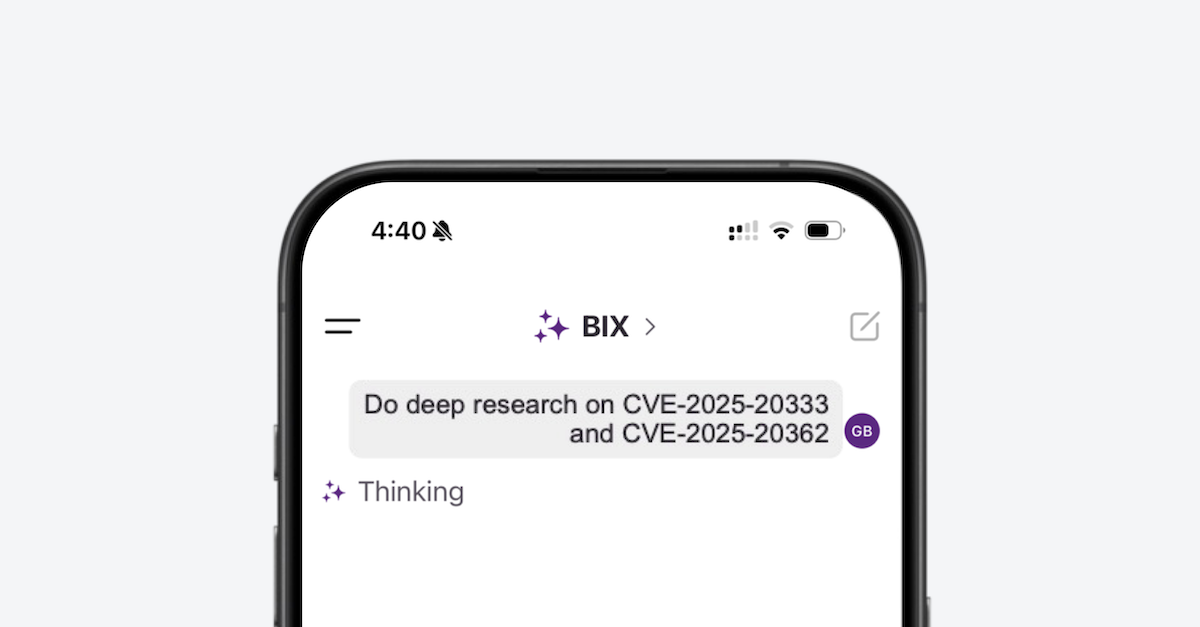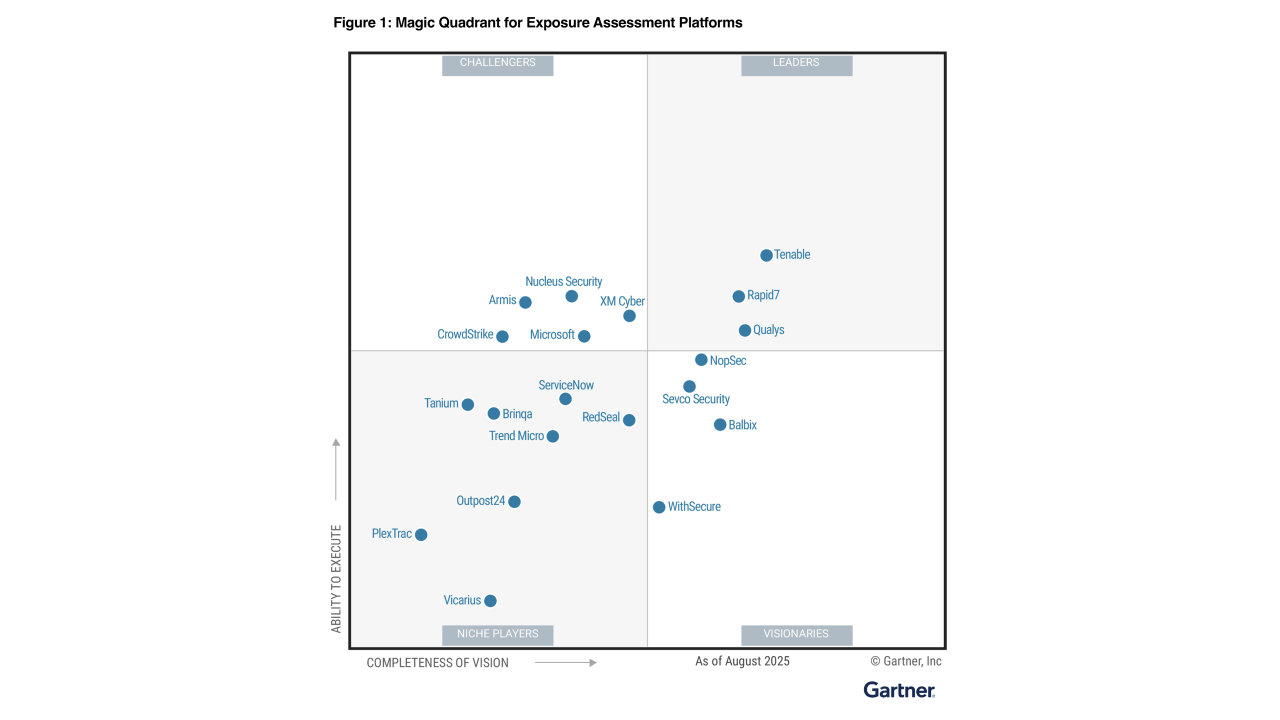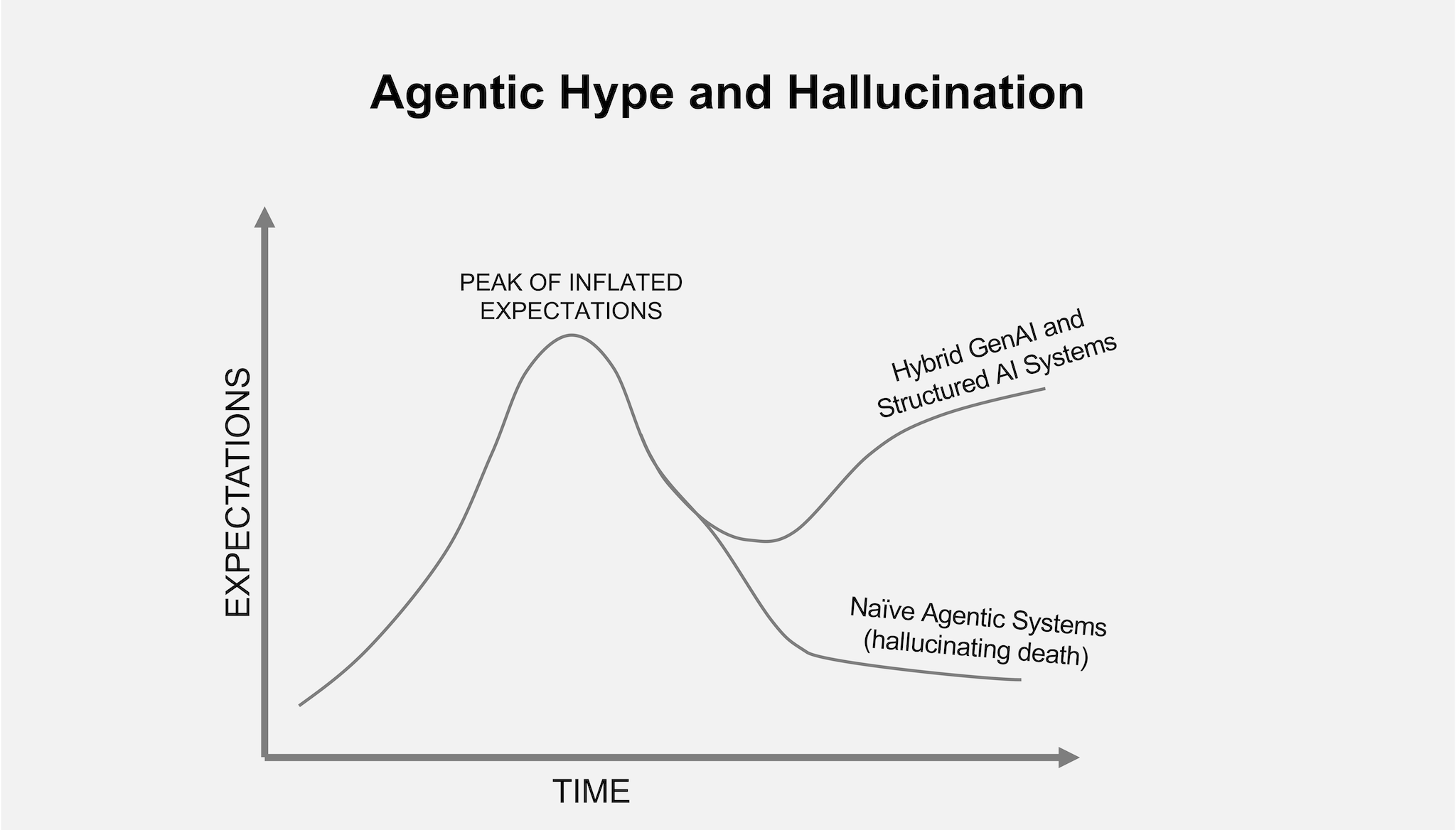Phishing attacks are one of the oldest yet most persistent forms of cybercrime. No matter how advanced cybersecurity defenses become, phishing continues to evolve, preying on unsuspecting individuals and leaving businesses vulnerable to data breaches, financial losses, and more
This article explores phishing attacks, how they work, the tactics employed by attackers, and the critical steps your organization can take to protect against them.
What is phishing?
Phishing is a social engineering attack that deceives individuals into revealing personal or confidential information, such as login credentials or financial details. It typically involves fraudulent communications that appear to come from trusted sources, such as well-known brands, coworkers, or service providers.
While phishing attacks often target individuals, businesses increasingly become prime targets, leading to higher stakes and more sophisticated campaigns.
Key Types of Phishing Attacks
Spear Phishing
Spear phishing is a highly targeted attack aimed at specific individuals or organizations. Unlike generic phishing, spear phishing campaigns are meticulously planned and personalized. Attackers gather detailed information about their targets by scouring platforms like LinkedIn, company websites, and data from previous breaches.
Using this information, they craft convincing messages that appear to come from trusted sources such as internal colleagues, vendors, or customers. The goal is to trick the recipient into taking harmful actions, such as clicking on malicious attachments, sharing sensitive login credentials, or wiring money.
Spear Phishing Example
An attacker impersonates the company’s CFO, sending an urgent email to the finance team requesting a wire transfer to a vendor’s account. The email appears legitimate, often complete with the CFO’s signature and tone, making it difficult to identify as a scam.
Whaling (Whaling Attack)
Whaling is a more advanced form of spear phishing that specifically targets high-ranking executives, such as CEOs, CFOs, or members of the board. These attacks are often well-researched and designed to look like critical communications, such as legal documents, executive memos, or urgent requests from internal stakeholders.
Due to the high profile of the targets, successful whaling attacks can have devastating consequences for an organization, including financial losses, data breaches, or reputational damage.
Whaling Attack Risk
A single successful whaling attack can result in attackers gaining access to sensitive corporate data, financial accounts, or strategic business information. For instance, attackers might steal intellectual property, disrupt business operations, or conduct fraudulent transactions that go unnoticed until it’s too late.
Smishing (SMS Phishing)
Smishing refers to phishing campaigns conducted via SMS messages. Attackers send text messages designed to trick recipients into clicking on malicious links, downloading harmful apps, or calling fake support numbers.
These messages often create a sense of urgency, such as claiming a payment issue, a package delivery problem, or a security breach. With the growing reliance on mobile devices for work, smishing attacks have become a significant threat, especially in BYOD (Bring Your Own Device) environments, where personal and professional data often coexist on the same device.
Smishing Example
A text message claiming to be from a delivery service states that a package is on hold due to unpaid shipping fees. The message includes a link to resolve the issue, but the link leads to a phishing site designed to steal personal or financial information.
Vishing (Voice Phishing)
Vishing involves attackers using phone calls to deceive targets into divulging sensitive information. These calls often rely on social engineering tactics, such as creating a sense of urgency or impersonating authoritative figures.
Attackers may spoof caller IDs to make it seem like they are calling from legitimate institutions, such as banks, IT departments, or government agencies. Vishing calls can trick individuals into sharing login credentials, bank account details, or even authorizing fraudulent transactions.
Vishing Tactics
- Scammers may claim to be calling from a bank, warning the target of fraudulent activity on their account and urging them to “verify” their details.
- Attackers may impersonate IT support, claiming there’s an issue with the target’s account or device, and asking for login credentials to “fix” the problem.
Both smishing and vishing are particularly dangerous because they often bypass traditional email filters and rely on exploiting human trust and urgency, making them harder to detect.
Phishing Delivery Mechanisms
Email-Based Phishing
Email continues to be the most common and effective delivery method for phishing attacks, targeting individuals and organizations alike. These emails often appear to come from trusted sources, using spoofed addresses to mimic legitimate senders. Attackers craft urgent and alarming messages designed to provoke quick action without much thought, such as clicking on a link or providing sensitive information.
Indicators of Suspicion
- Misspelled or slightly altered sender addresses that are hard to spot at first glance.
- Generic greetings like “Dear Customer” or “Valued User” instead of using your actual name, which can indicate mass phishing attempts.
- Urgency cues, such as phrases like “Act Now,” “Verify Immediately,” or “Your account will be locked soon,” are designed to pressure recipients into acting quickly without verifying the request.
Malicious Links and Attachments
Phishing emails often contain malicious links that redirect victims to fraudulent websites designed to steal login credentials, personal information, or financial data. These websites may look nearly identical to legitimate ones, using similar design and branding to avoid suspicion.
Attachments are another common tactic, with files such as PDFs, Word documents, or spreadsheets embedded with malicious macros or scripts that, when opened, can install malware on the victim’s device. These attacks can compromise systems, steal sensitive data, or even spread across corporate networks.
Website Spoofing and Homograph Attacks
Website spoofing and homograph attacks are sophisticated techniques that exploit visual similarities in domain names to deceive users. For example, attackers may use URLs that look virtually identical to trusted websites but contain subtle differences, such as “www.paypaI.com” (using a capital “I”) instead of “www.paypal.com.”
These fake sites are designed to trick users into entering their login credentials or other sensitive information, which attackers then collect for malicious purposes. It’s crucial to pay close attention to URLs in emails and ensure that the website you are visiting is legitimate before entering any information.
How to Prevent Successful Phishing Attacks
Email Filtering and Anti-Phishing Software
Implement advanced anti-phishing filters that scan incoming emails for suspicious attachments, malicious links, or sender spoofing attempts. These tools can block harmful content before it reaches the user’s inbox and provide warnings about potentially dangerous emails. Regularly update these systems to stay ahead of evolving phishing tactics.
Network Monitoring
Use comprehensive network monitoring tools to detect and analyze malicious activity in real-time. Suspicious traffic patterns, such as unauthorized data exfiltration, unusual login attempts, or large file transfers, could signal phishing-related breaches. Proactive monitoring helps quickly identify and mitigate threats before they escalate.
Endpoint Protection
Deploy robust endpoint security tools, such as antivirus, anti-malware, and intrusion detection software, to safeguard devices against malware introduced through phishing attacks. These tools can automatically detect and neutralize threats while providing detailed reports that help IT teams respond effectively.
Employee-Centric Approaches
Security Awareness Training: Provide employees with detailed training programs on identifying phishing emails, verifying suspicious links, and reporting fraudulent communications to the IT team.
Tailored training sessions should include examples of recent phishing scams and practical tips to avoid falling victim. Training becomes even more effective in building awareness when combined with real-world scenarios, such as live demonstrations.
Phishing Simulations: Conduct mock phishing exercises to test employee response and vigilance in identifying deceptive emails. Simulations provide valuable insights into areas where employees may need further education.
Following these exercises, offer constructive feedback and additional training to reinforce good practices and improve organizational resilience to phishing threats.
Organizational Security Strategies to Prevent Phishing
Multi-Factor Authentication (MFA)
Enhancing security with an additional layer of authentication ensures attackers can’t access accounts even if passwords are compromised. This could include biometric verification, a one-time passcode sent to your phone, or an authenticator app. MFA significantly reduces the risk of unauthorized access.
Email Authentication Protocols
Implement SPF (Sender Policy Framework), DKIM (DomainKeys Identified Mail), and DMARC (Domain-based Message Authentication, Reporting, and Conformance) to verify the legitimacy of emails sent within your domain. These protocols help prevent email spoofing and phishing attempts, protecting both your organization and its recipients.
Regular Updates and Patch Management
Keeping software, operating systems, and applications up-to-date promptly addresses known vulnerabilities. Vendor patches often correct critical security flaws, making it essential to have a structured patch management process in place.
Incident Response Planning
Establish a comprehensive incident response plan to prepare for potential phishing-induced breaches. This includes clearly defined detection, containment, eradication, and recovery steps. Regular drills and simulations can help your team practice and refine their response to minimize damage during a real incident.
Building a Strong Defense
Phishing attacks may never fully disappear, but organizations armed with the right tools, processes, and awareness can significantly reduce their vulnerability to them. By making phishing defense a core component of your cybersecurity strategy, you empower employees and secure your organization from one of the most pervasive threats of our time.
Take these lessons further by implementing dedicated security solutions and maintaining a culture of vigilance. The first step to staying ahead of attackers is awareness, and now, you’re equipped to lead the charge.
Frequently Asked Questions
- What is a phishing attack and how does it work?
-
A phishing attack is a form of social engineering where cybercriminals trick individuals into revealing sensitive information like passwords, credit card numbers, or login credentials. These attacks typically involve emails, texts, or phone calls that appear to come from trusted sources. The goal is to get the victim to click a malicious link, download malware, or share confidential data.
- What are the most common types of phishing attacks?
-
The most common types of phishing include:
-
Spear phishing – highly targeted messages personalized for the victim.
-
Whaling – phishing attacks aimed at executives or high-level targets.
-
Smishing – phishing conducted through SMS messages.
-
Vishing – phishing via phone calls that impersonate trusted entities.
Each type uses psychological manipulation to increase the chance of success.
-
- How can you identify a phishing email?
-
Phishing emails often have subtle warning signs, including:
-
Misspelled sender addresses
-
Generic greetings like “Dear Customer”
-
Unexpected attachments or links
-
Messages that create urgency or fear (e.g., “Your account will be locked”)
Always verify the sender and avoid clicking suspicious links.
-
- How can organizations prevent phishing attacks?
-
Organizations can reduce phishing risk through a combination of:
-
Email filtering and anti-phishing tools
-
Employee security awareness training and phishing simulations
-
Multi-factor authentication (MFA)
-
Email authentication protocols like SPF, DKIM, and DMARC
-
Regular software updates and incident response planning
These layered defenses help detect, block, and respond to threats more effectively.
-
- Why is phishing still a major cybersecurity threat today?
-
Phishing remains one of the most effective attack methods because it targets human behavior, not just technical systems. Despite advances in cybersecurity tools, attackers constantly evolve their tactics, making phishing emails more convincing and harder to detect. With the rise of remote work, mobile device usage, and social engineering, phishing continues to exploit the weakest link: people.