To use the shortcode you have to type in .
The options being:
- id (the resource ID)
- style [event|asset1|asset2]
- title
- subtitle
- prefix
- image
- image_mobile
- class [mw-700|mw-750|mw-800|mw-850]
[cta style="asset1" id="12986" title="Conquer NIS2 Compliance" subtitle="Simplify compliance. Master NIS2 rules." image="15080"]
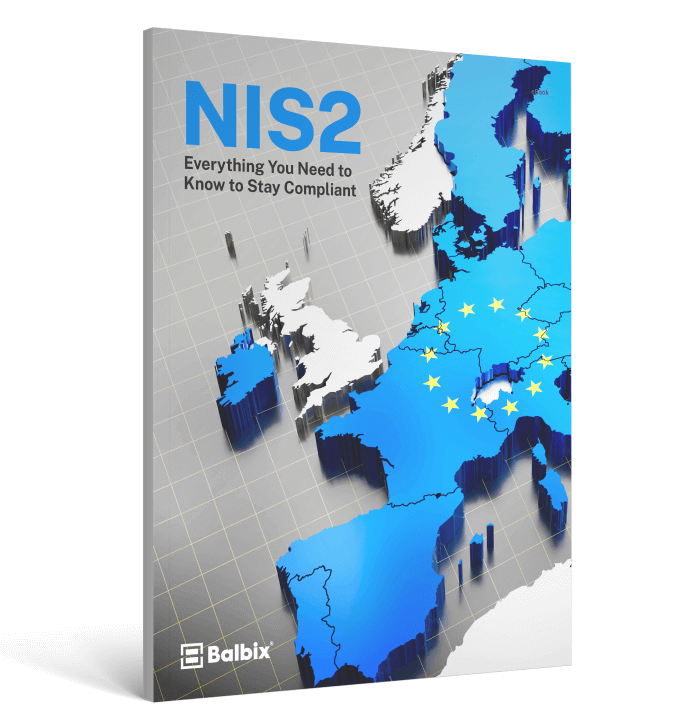
[cta style="asset1" id="13285" title="Stop Sabotaging Your Cybersecurity" subtitle="Avoid the 11 common vulnerability management pitfalls" image="15083"]
Stop Sabotaging Your Cybersecurity
Avoid the 11 common vulnerability management pitfalls
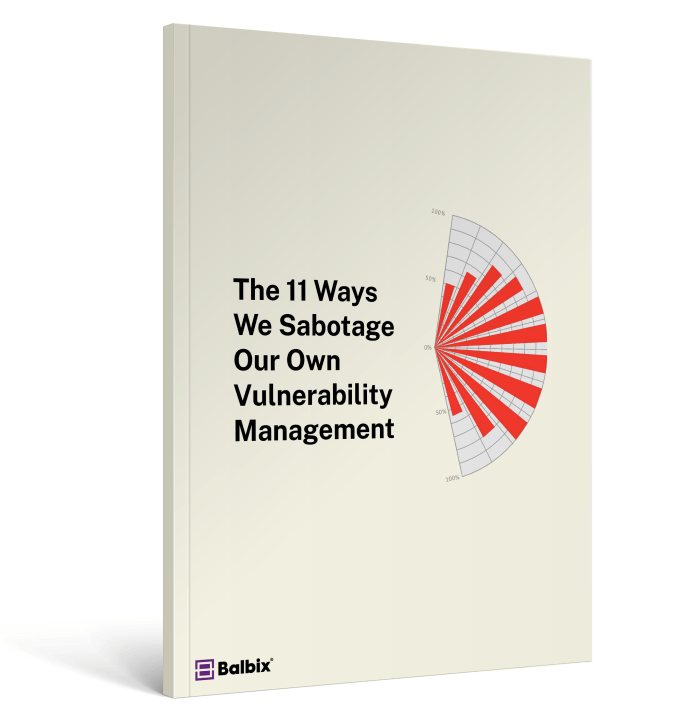
[cta style="asset2" id="5114" title="Uplevel your next
board meeting" subtitle="Get the 9 critical slides to improve your next board presentation" prefix="Template" button_text="Get the slides" image="15082" image_mobile="15084"]
Uplevel your next
board meeting
Get the 9 critical slides to improve your next board presentation
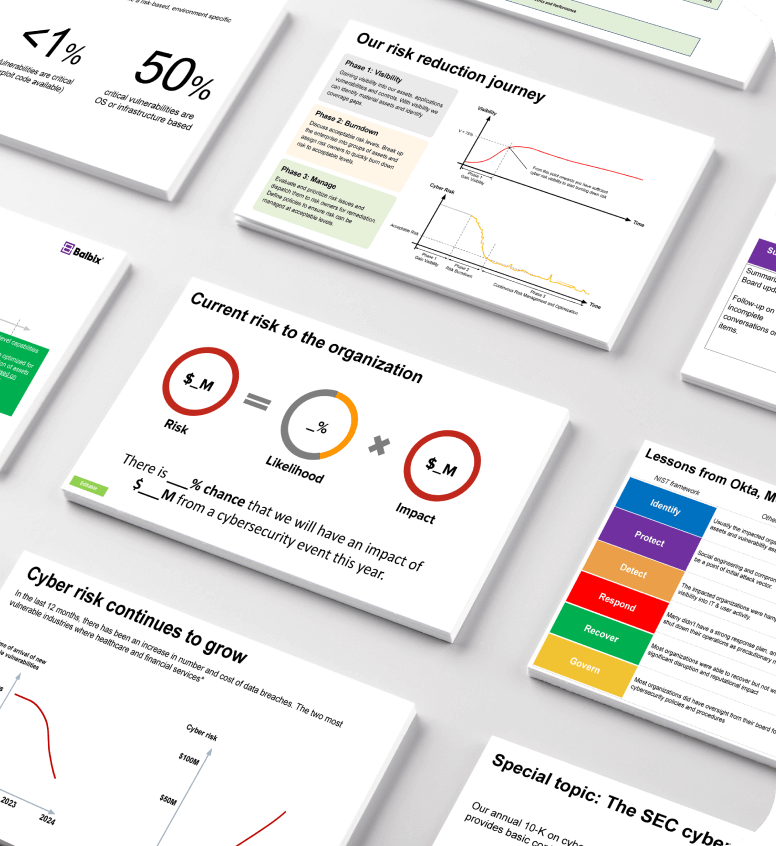

[cta style="event"]